Optix - Enable real-time two-way synchronization between Optix and Xero/QBO
Project Overview
Optix is primarily a coworking space management application software, but it does a lot more than its conventional set of operations. Optix, built by Quoted Infotech, is one way to unite all of your team members in one place. Using the application, you can bring together members of your team, facilitate the collaboration of services, and unleash your private workplace. It is designed considering the requirements and preferences of our client. Besides this, we took care of developing a solution that is future-proof, comprehensive, and advanced.
Industry
Coworking space (Marketplace)

Solution
Integration Services (Xero, QBO)
Engagement Model
Time & Material (Hourly-based)

Technologies
Laravel, MySQL, Vue, Vuetify, GraphQL, Docker
Duration
6 Months
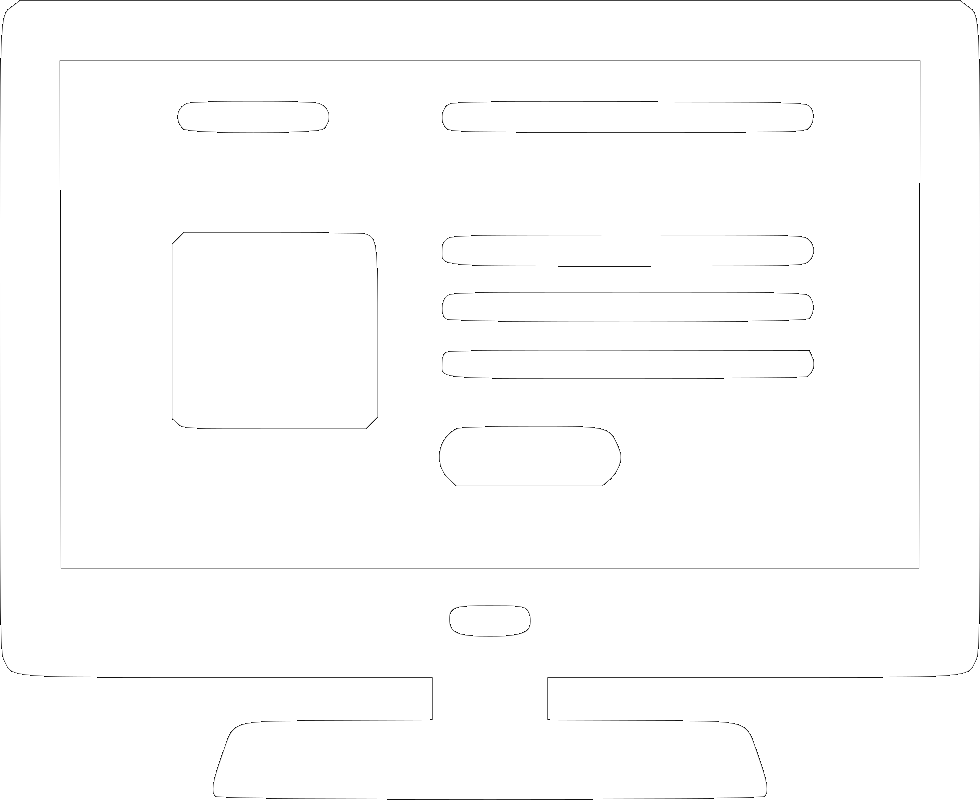
System Architecture
Microservices
Business Objectives / Business challenge
Turning a business idea into reality with Optix. Designed to enhance and upgrade the co-working experience while working remotely, Optix is a white-labeled mobile solution. Optix allows you to automate end to end tasks and goes to great lengths to integrate all enterprise apps in a single platform.
Connect your tools to one central digital workplace hub for better control and synchronization. The sole purpose behind the development of Optix was to give users the ease to seamlessly connect with applications through a single channel. Optix helps create a custom workflow that can execute tasks in automation. Serving the needs of a co-working space, we the quoted infotech team, designed applications with powerful and reliable integration services tailored to the client’s needs.
Technical Challenges
Designing a unique application requires in-depth knowledge of the technologies to be used and the platforms required. Apparently, Quoted infotech has a rich portfolio and years of experience in building integration services. This helped us enhance and upgrade the digital experience of hundreds and thousands of users.
In terms of technology, our client had specific requirements. They wanted to first integrate Xero with Optix, but only after testifying their feasibility. Our quoted infotech team created a proof-of-concept within a span of 48 days followed with detailed research.
The Optix is in itself a top-rated company. So the core challenge here was to design and develop scalable apps without disrupting the user experience. Thankfully, our architectural experts made it possible and the end solution designed was at par with the client expectations. And also, the same is currently being used by the Optix community.
Delivered solution
After days of research and analysis, we finally delivered the solutions and the independent apps (services) required by Optix. To be precise, we delivered an array of apps that would allow venue managers to connect with their Xero, QuickBooks accounts. The application supported two-way syncing of contacts, invoices, payments, accounts, and many more.
In addition to the above, the app would allow Optix venue managers to map as well as track the revenue generated within Optix to their Xero accounts and corresponding tracking codes. Revenue reports can be designed and the invoices can be synchronized automatically from accounts of Optix to Xero adhering to the two-way payment synchronization. To put it this way, the app would bridge the gap between other applications, bringing all under the single head.
Key Modules
Integrate Xero & QuickBooks Organization
The application allows venue managers to integrate their Xero or Quickbook organization account with that of Optix by granting Optix permission to both synchronize and integrate its organization with Optix. The OAuth2.0 protocol is used for the purpose of adding the Xero/QBO organization to that of the Optix.
Mapping and Configuration
Once the Xero/QBO organization has successfully been integrated with the Optix account, venue managers can map their accounts and other details with Xero/QBO (One time process).
Synchronize Optix Invoices/Payments/Credit notes to Xero
After configuring the setting, the next process involves synchronization of the invoices and the payments with the Xero/QBO account. Further, the app would allow generating custom-fit revenue reports. The venue manager can then either choose to automatically sync invoices and payments every time a new one is created or stick to manual synchronization.
Synchronize Xero Invoices/Payments/Credit notes to Optix
The app supports two-way synchronization and under no circumstances is unidirectional. This makes the entire solution highly extensible and reliable.
Notify the Venue Manager
In case any misconfiguration persists, the app can automatically notify the venue manager. A message stating "Failed to sync invoices/payments/credit notes due to miss-configuration" is sent to the manager.
Business Value
With this digital solution, team members can effectively interact and collaborate with the community. In addition to the above, one can book workspaces, sync them with their preferred applications, and access community services such as room booking, desk booking, invoicing and automatic payment, CRM tool, etc from anywhere and at all times.
Future Plans
Bridging the gap between members, Optix with its new solution plans to reimagine the working experience. While this is just the start, additional modifications in terms of scheduling payments, invoice reminders, etc can be added to enhance the app experience.
Do you want to enhance the experience of your customers by integrating third-party applications/APIs? Simply contact us. We'd love to help you with that.
